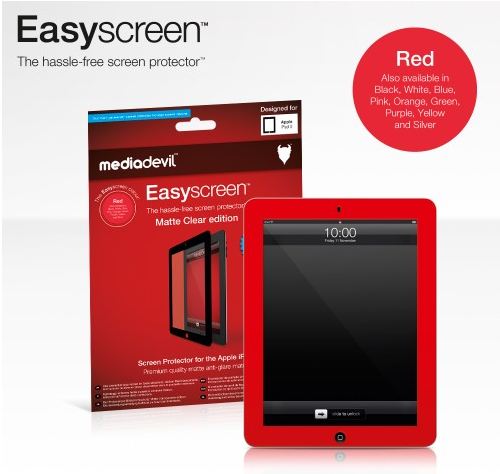Product Name: MediaDevil Easyscreen for iPad 2
Product Information: We are proud to announce Easyscreen, our ‘next-generation’ screen protector for large screen devices. Easyscreen is simple to apply without air bubbles appearing.
Unlike ‘regular’ screen protectors, Easyscreen uses no adhesive to stick to the viewable area of the iPad screen. Adhesive is only used around the Easyscreen border, which is colored to ensure that any air trapped under the adhesive border is not visible.
- 3 layer anti-glare protective screen shields against scratches, fingerprints and dust
- Application takes seconds with no visible bubbles
- Static cling adhesion leaves no residue on the viewable area of the screen
- Retains optimal touchscreen sensitivity and feedback
- Color border adds personalization and style
- Choose from ten color options: white, black, silver, red, blue, pink, green, orange, yellow, and purple
Purchase Information: Amazon and Mediadevil.com.
Purchase Price: $24.97
My Thoughts: I tried using a regular screen protector and I could not for the life of me get all the air bubbles out. I HATED it. So I haven’t had a screen protecter on my iPad 2 since I got it, except for the hour I spent trying to get the air bubbles out. So I was excited to learn about the MediaDevil Easyscreen and how easily it supposedly went on.
I received the red one – so cool that it comes in so many colors – becauase as you see here, red is my signature color! I immediately pulled it out, read the quick and easy instructions and applied it. Within minutes it was DONE! The only problem I had was lining it up with the holes, but even that wasn’t that hard. And once it was on, it was on! Super simple and it works.
There is no lint on the screen and no way for it to get on. And even though the screen doesn’t have any adhesive on it, it stays put just from the adhesive on the outside and I have no problem using the touch screen.
(1) Koupon Karen reader will a MediaDevil Easyscreen for iPad 2 in the color of their choice!
To enter the giveaway, use the rafflecopter widget below. You can now sign in with Facebook and it will remember you each time you enter another rafflecopter giveaway. Of course Facebook is in no way associated with this giveaway, the people of rafflecopter just want to make it easier for you to enter giveaways now. If you aren’t sure how to use the Rafflecopter Widget, check out my friend Nicole’s post about using the widget to enter giveaway’s. She did an awesome job of explaining it!
As a reminder, comments left on Facebook or Twitter will not be included.
Disclosure: I received the same prize as the winner for review. My opinions are 100% mine.