I have a lot of people on my email list and I’m so happy to have you all get my emails delivered right to your inbox. However, I know a lot of you don’t read them and I also get requests all the time to either change your email address or to remove you completely. I don’t take offense to this because if you aren’t reading it, then I don’t want to clog your inbox with my newsletter.
I also know that some people visit the site or my Facebook page and therefore getting the email isn’t necessary.
If you want to, or have tried to unsubscribe to my email newsletter but can’t figure out how to, here are some instructions. You will not find anything on the website to unsubscribe, but you will find someplace in the email.
Open up one of the emails and look all the way to the bottom of the email until you see “Click here to safely unsubscribe” and click that (see arrow below)…
If you don’t see this as the very last thing in the email, then that means your email service shortened the email because it’s so long. That’s OK instead you’ll see a message like below….
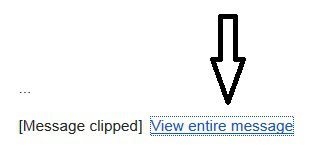
If you simply want to change your email address you can do so by clicking “here to change your preferences”.





